Librato
Librato allows your team to collect, store, and visualize any metric across all levels of your application stack. Integrate Harness FME data into Librato to monitor and measure the performance impact of FME changes.
If you have trouble completing the integration, contact us at support@split.io.
In Librato
-
Go to Account Settings.
-
Click API Access Tokens.
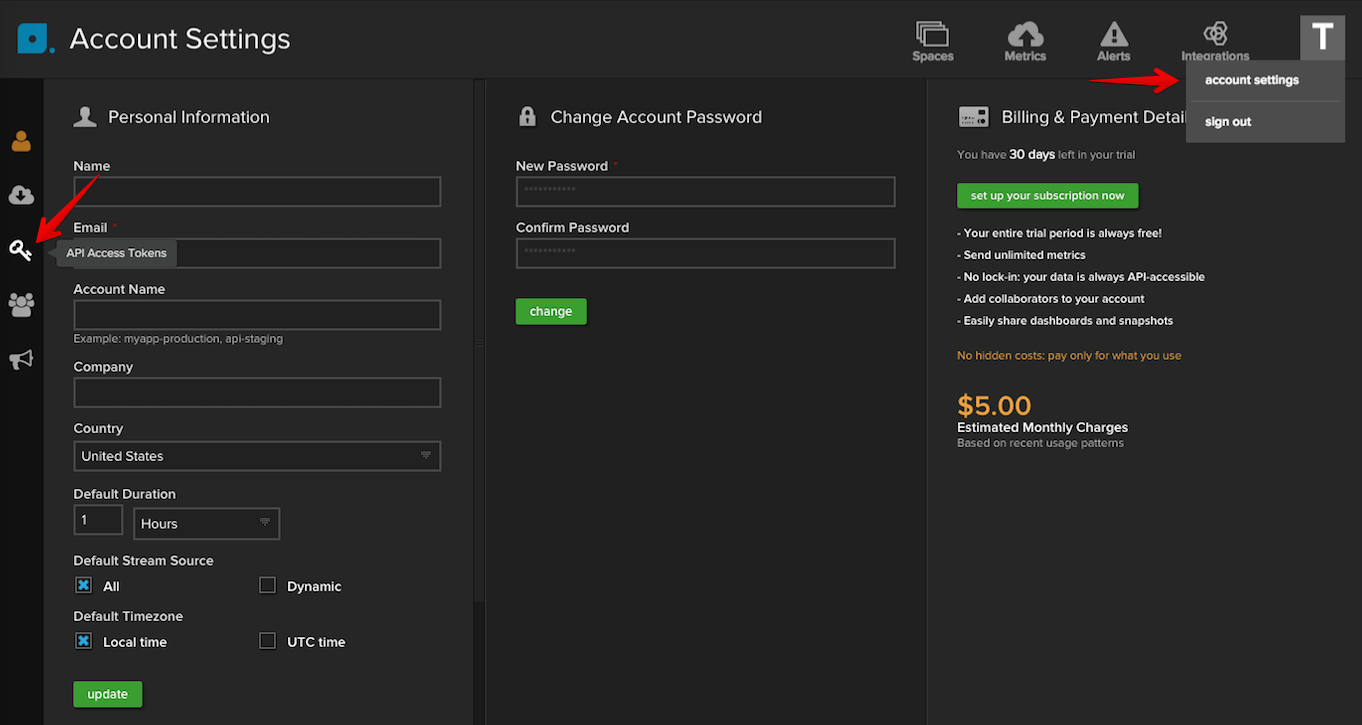
-
Click Generate New API Token.
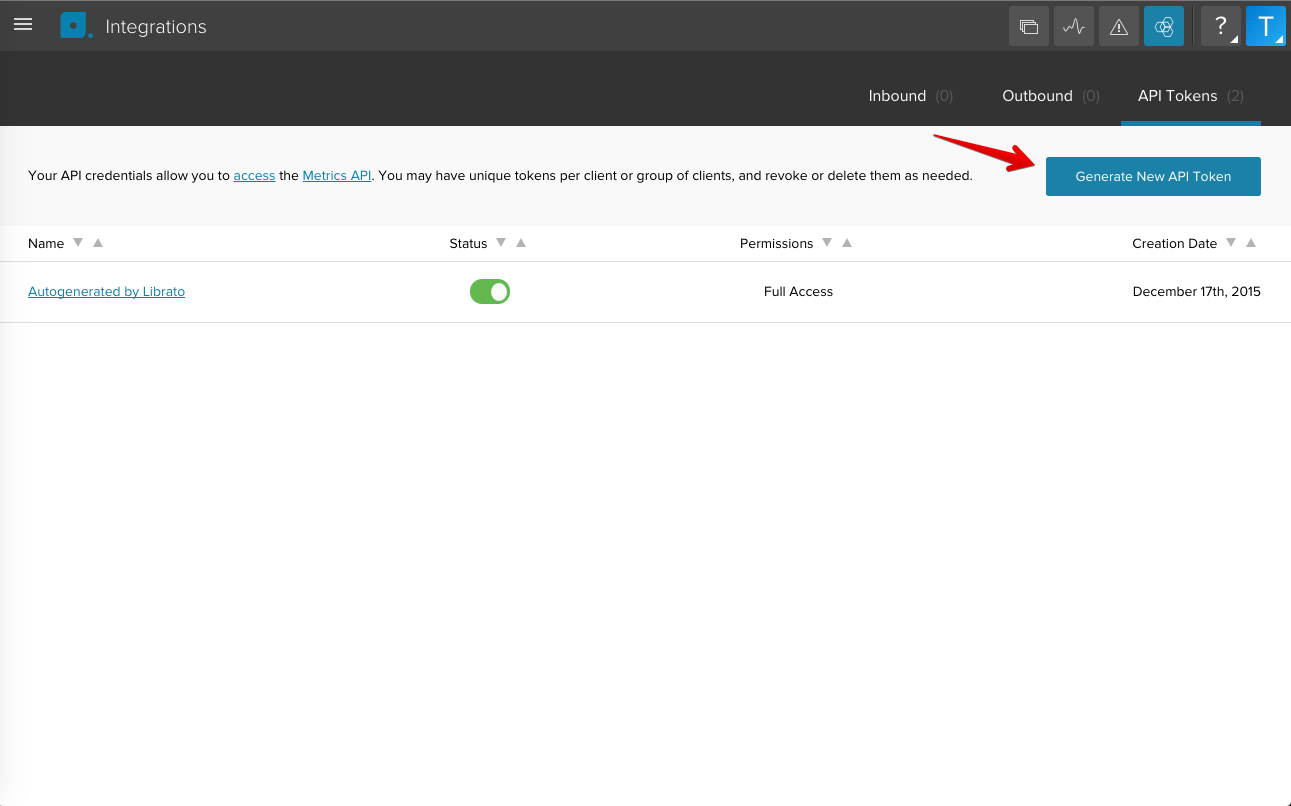
-
Type in a Name, select Record Only, and then click Generate.
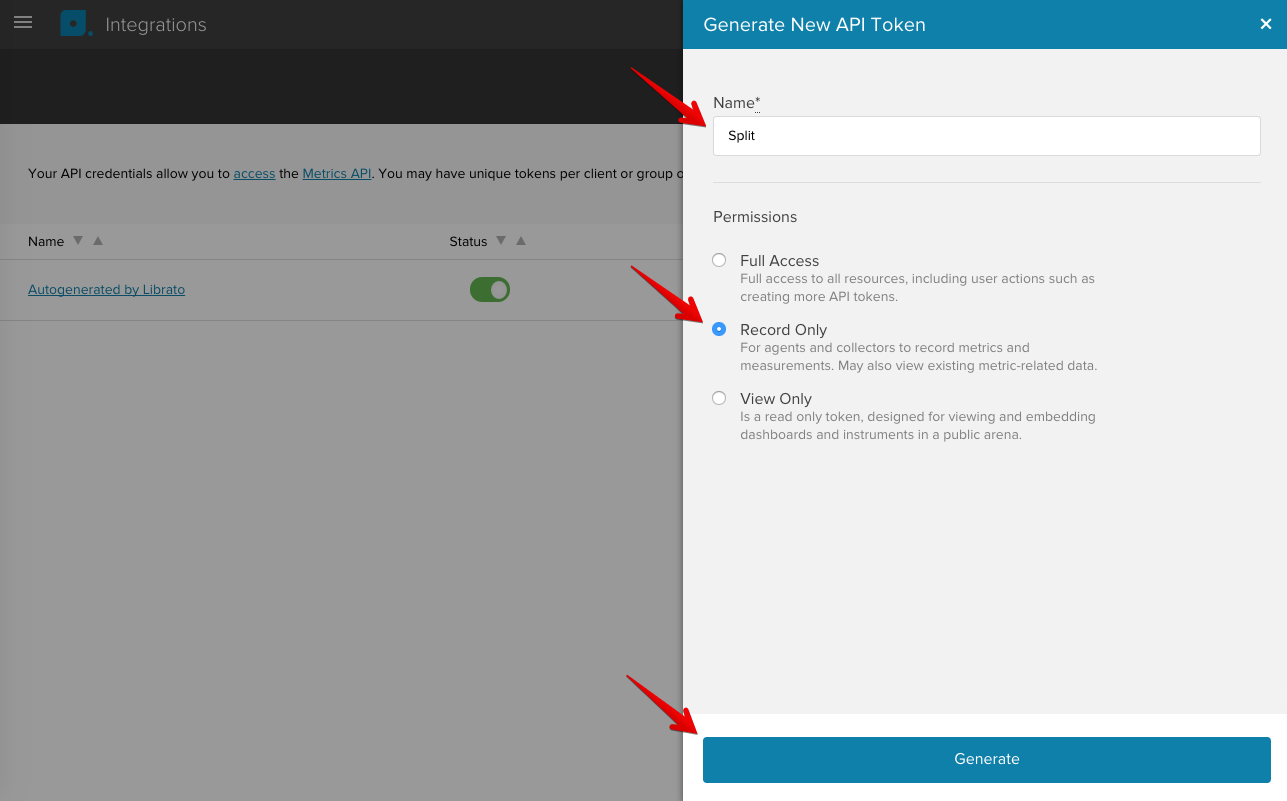
-
Copy the User name and API Token for later use in Harness FME, and then click Save.
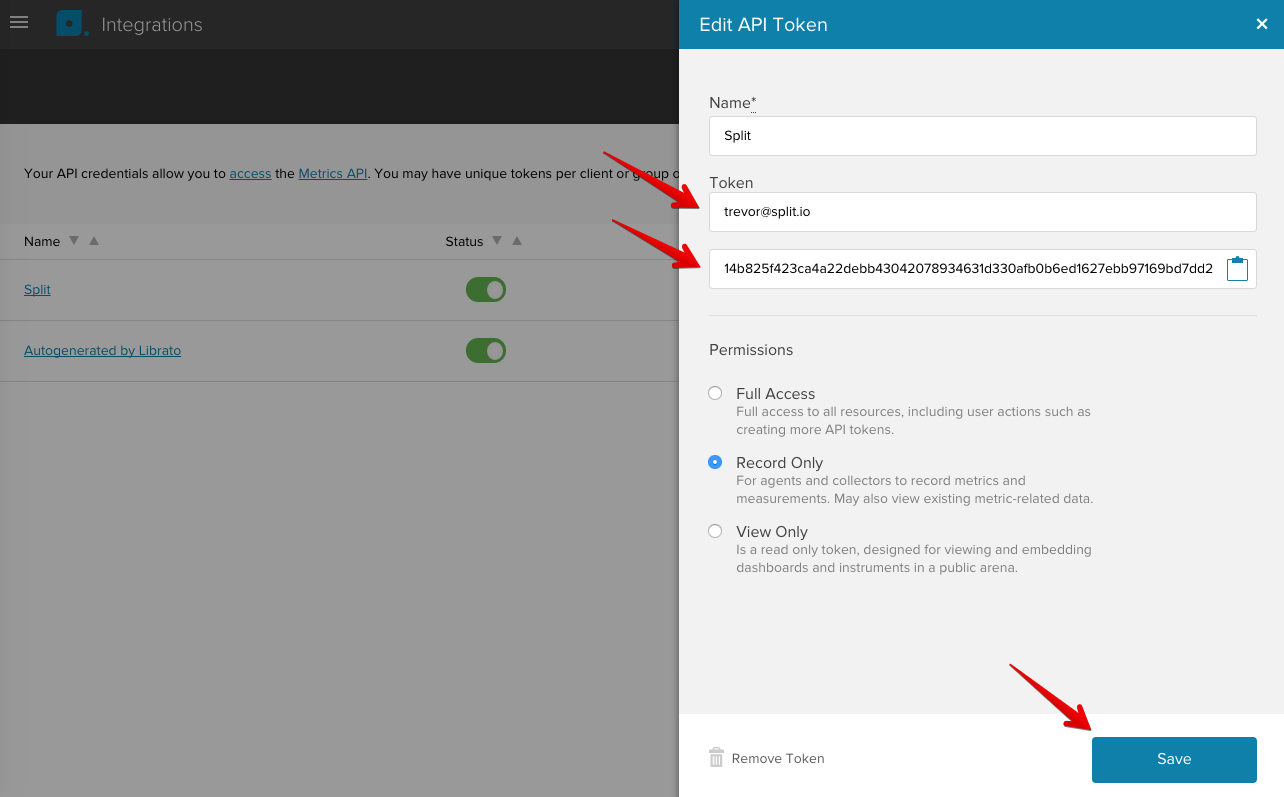
In Harness FME
-
Go to Admin Settings. click Integrations and navigate to the Marketplace.
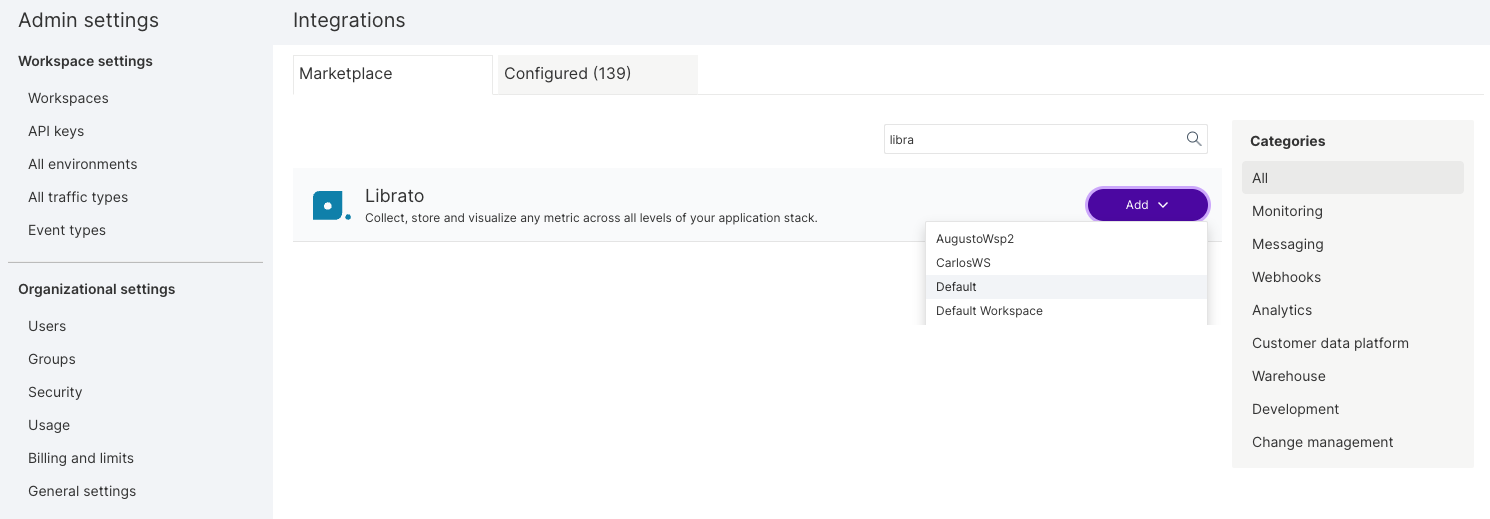
-
Click Add next to Librato and select a workspace.
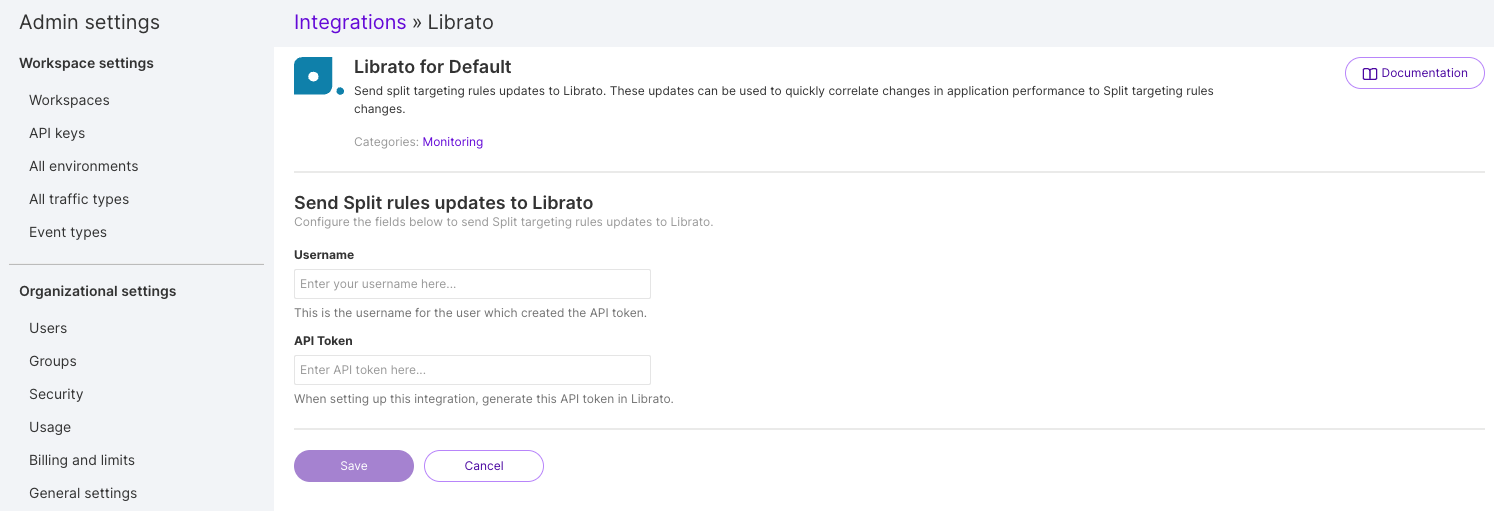
-
Paste the Username and API Key you copied in step 5.
-
Click Save.
Harness FME notifications should now be flowing into Librato. If you have any issues with this integration, contact support@split.io.